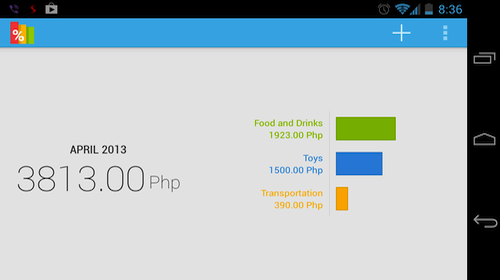
Yes, I know it’s too much expenses for less than 15 days. That’s why I installed this app in the first place, to monitor my expenses and cut down if needed.
This simple app for Android lets you monitor your expenses. Whenever I purchase something, I open the app and add this latest expense (you can instead add a home screen widget so that you don’t have to open the app when recording an expense).
When you open Expense Manager, it shows you a graph of expenses grouped according to categories. There are predefined categories but you can create your own and assign a color for your category. In my case, I added the category Toys, since it’s inevitable that I’d buy at least one a month. (Yeah, I know, don’t tell me.)
You can even view a history of your purchases for a month, and you can show entries for a category. There are two premium features (meaning you have to purchase the Pro version to unlock these two): Distribution and Statistics.
You can even export your data as a CSV file. This means you can load your data on MS Excel, for example, and do loads of geeky things with the data, like create charts to remind you that you probably need to spend less. Yeah, yeah I get the message.
I have been using this app for less than a month, and I like it. It is very unforgiving – when I open the app, it reminds me without blinking that I need to cut on spending. The UI is clean by using the Android Holo UI. It is a good expense monitoring app and I highly recommend it.
Get it here.
Pingback: The BLIPS Network » Filipino to Spanish